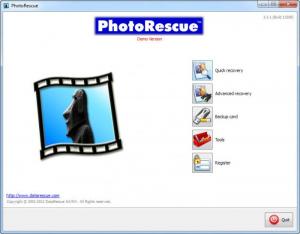PhotoRescue Wizard
3.4.0
Size: 3.18 MB
Downloads: 5513
Platform: Windows (All Versions)
Imagine having a lot of photos stored on your hard disk or USB memory stick. Because of the large number of viruses available today, all those photos are not safe, as a virus can infect your system and delete or corrupt your photos. The same goes when accidentally deleting the pictures. In all these situations, your photos will not be deleted for good, but will just be hidden and still present in the hard disk clusters. This means that, using the right tool, you will be able to get all your precious photos back.
An application which can recover photos is PhotoRescue Wizard. This simple Windows application allows you to recover lost and deleted photos from a wide range of storage devices. After installing and launching the application, the user will be presented with an intuitive interface which features several graphical buttons. PhotoRescue Wizard offers two methods of recovering lost photos, quick and advanced.
The advanced recovery method will take longer to complete, but it will produce more accurate results. No matter what recovery method is chosen, the user will then need to select the partition or USB device from which he would like to recover the photos. After completing this step, one will be taken to a screen in which he can customize some parameters regarding the recovery process.
As such, the user can also choose to have his corrupted photos rebuilt, using a special algorithm. After the settings are made, the recovery process will begin and in little time and during the recovery, the interface will display the tasks performed by the program in real-time. After the recovery process is over, the user will be able to see all the recovered photos as thumbnails and will be able to recover only some of them.
Besides recovering photos, PhotoRescue Wizard can also back up your USB memory stick to a safe location on the hard disk, so in case your stick gets lost or deleted, you will be able to easily get all your photos back.
Pros
It can recover all your lost and deleted photos using two recovery methods. Besides that, the interface is very simple and intuitive and displays all the program's tasks in real time. What's more, the program can back up your memory stick to a location on the hard disk.
Cons
The demo version doesn't allow you to recover all your photos. PhotoRescue Wizard allows you to easily and quickly recover all your lost photos from any hard disk or USB memory stick.
PhotoRescue Wizard
3.4.0
Download
PhotoRescue Wizard Awards

PhotoRescue Wizard Editor’s Review Rating
PhotoRescue Wizard has been reviewed by Jerome Johnston on 19 Jul 2012. Based on the user interface, features and complexity, Findmysoft has rated PhotoRescue Wizard 4 out of 5 stars, naming it Excellent